Online courses

The coronavirus radically changed the working conditions of companies overnight. The popularity of telecommuting for the health safety of employees has increased, as well as the number of people forced to work within the four walls. As a consequence, the demand for services that allow them to stay in touch as efficiently as possible has skyrocketed. One of the most popular applications on the market (and for good reasons) is Microsoft Teams, which gives its users the opportunity for real and effective teamwork.
As well as offering unlimited and real-time chat, video calling, file sharing and file storage, it enables teamwork within any organisation that takes efficient, up-to-date and smooth working processes to a new level, while also making it more experiential.
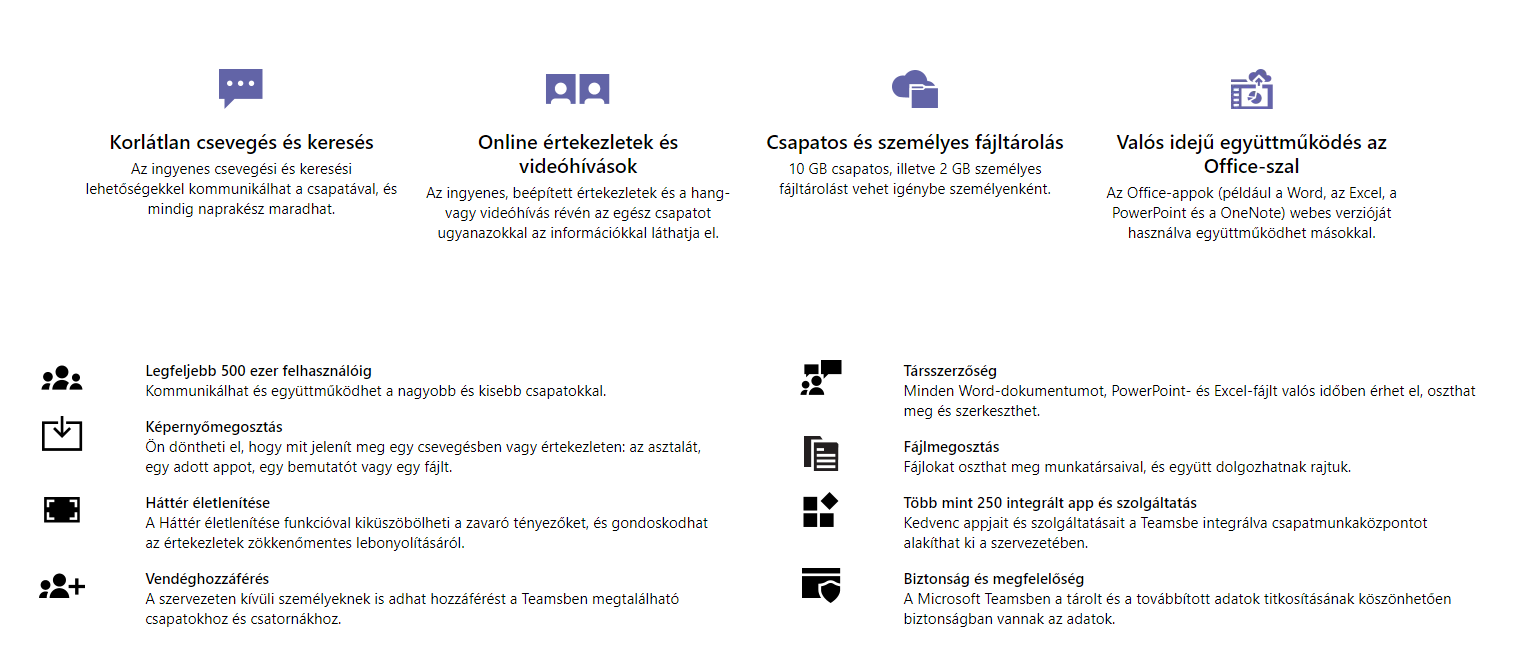
Students therefore have the option of taking our courses online. For this type of training we use Microsoft Teams!
What is the process of an online training and why is it worth choosing?
The instructor and students can join the training via a Microsoft Teams-based web conference set up for the duration of the course.
During the course, students can also follow the instructor's lecture, content projected on the instructor's computer and a live webcam image of the instructor. They can ask questions via the audio link, which all other participants can hear.
If a student gets stuck during the exercise and reports this to the instructor, the instructor can take over the remote desktop connection to the computer and troubleshoot the problem. Meanwhile, the student can follow the troubleshooting process on the instructor's shared monitor and have a live verbal conversation.
How do I indicate if I want to use the online learning mode?
If you have not yet registered for the course, you must tick the online form on the application form (electronic or paper).
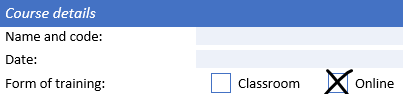
If you have already signed up for our course, but would prefer the online format instead of classroom training, please send us a written request at least 2 working days before the start of the course to training@szirtes.com.


